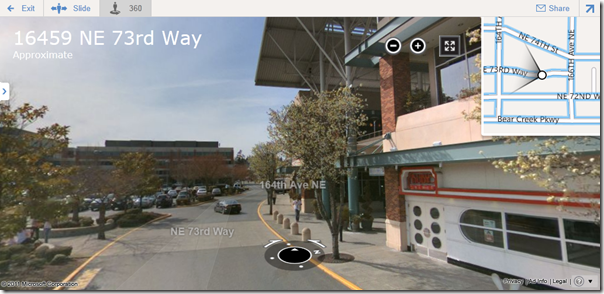Back in May this year, we first noticed that Microsoft had replaced Bing Map’s Streetside panoramic view with Microsoft Research’s “Street Slide”, which lets users navigate street level imagery sideways rather than a full 360 degrees panoramic view. On May 31st, Microsoft made it official, and all Streetside imagery are now based on the “Street Slide” view, with no option to switch back to the old panoramic view. While Street Slide is easier to navigate and provides additional local information, the imagery is not perfect – you can easily see chopped up pieces of cars and buildings due to image overlays, which makes it quite disconcerting.
Back in May this year, we first noticed that Microsoft had replaced Bing Map’s Streetside panoramic view with Microsoft Research’s “Street Slide”, which lets users navigate street level imagery sideways rather than a full 360 degrees panoramic view. On May 31st, Microsoft made it official, and all Streetside imagery are now based on the “Street Slide” view, with no option to switch back to the old panoramic view. While Street Slide is easier to navigate and provides additional local information, the imagery is not perfect – you can easily see chopped up pieces of cars and buildings due to image overlays, which makes it quite disconcerting.
Today, thanks to a tip from @Henryed07 on Twitter, we noticed that Microsoft brought back the 360 degrees immersive panoramic view to Bing Maps Streetside, allowing you to easily switch between the “360 view” and the “slide view”:
One of the biggest advantage of Street Slide is that it does not rely on the Silverlight plugin, which the 360 view does, making it more suited for smartphone devices. In addition, it is much more natural to navigating through Street Slide via touch, where its location services really shines through. You can check out a demo video of Street Slide in our previous coverage.