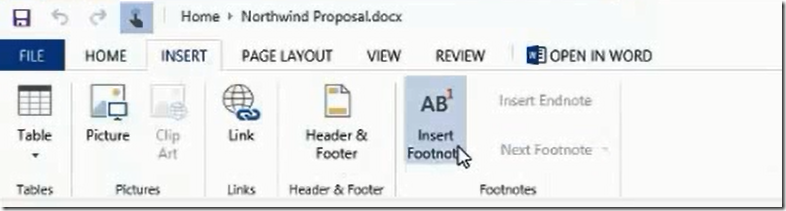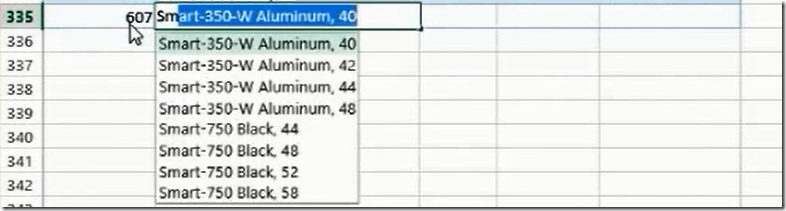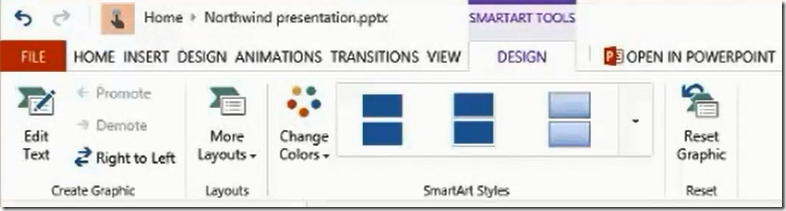Back in early May, the Office team announced that real-time co-authoring will be coming to Office Web Apps soon. As part of the announcement, the team also mentioned other enhancements are coming in the upcoming update as well, but provided no details on exactly what new features are coming.
Back in early May, the Office team announced that real-time co-authoring will be coming to Office Web Apps soon. As part of the announcement, the team also mentioned other enhancements are coming in the upcoming update as well, but provided no details on exactly what new features are coming.
Today over at the official Office blog, part of the Microsoft Garage series the Office Web Apps team revealed for the first time some of the new features coming to Word, Excel and PowerPoint Web Apps. We have listed those new features below:
Word Web App
- Added “Find and Replace” functionality to edit mode
- Support for adding and editing Header & Footer
- Support for inserting Footnotes
- Added ability to add and show Comments in edit mode
- Added ability to format tables and select “Table Styles”
Excel Web App
- Support for Autofill feature – automatically fill-in data based on previous entries in a table
- Support for Data Validation
- Support for Freeze Pane
PowerPoint Web App
- When adding New Slide – thumbnails are now shown for the design of the new slide layout
- Ability to insert and edit SmartArt
Of course, in addition to the above, all of the Web Apps will support real-time co-authoring, a much-requested feature based on user feedbacks. Similar to Google Docs, the positions of co-authors are shown in the document with a different colored cursor, allowing users to see which portion they are currently editing. To see how it works in action, you can check out the full video on YouTube here:
[youtube_video]BANDtmnGylo[/youtube_video]
According to the video, these new features are expected to be released to the public “within the next several months”. What other features would you like to see in Office Web Apps? Let us know in the comments below!