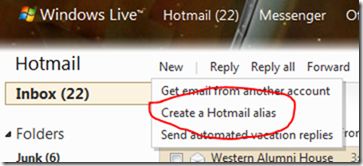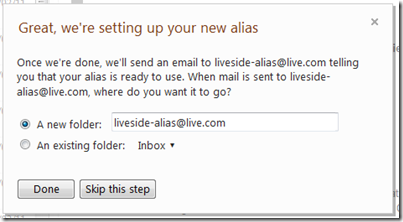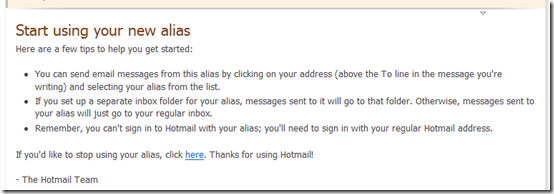Well this is kinda cool – today Hotmail unveiled a nifty new tool to manage your mail, the Hotmail Alias. Here’s how it works. First, log in to your Hotmail account and right click the inbox settings icon (the wheel/gear looking thing):
Then create the alias, which is a simple process (once of course you’ve found a unique email address):
(btw don’t bother trying the address above, we created and then destroyed this particular alias ![]() )
)
and then it’s a simple matter of choosing where the email should go. You’ll receive an email from the Hotmail team:
and you’re all set.
So how is this different than just creating a new Hotmail account? Well first of all it’s tied to your regular Hotmail account: email is actually routed to a folder in your existing account. You won’t be able to log in to the alias – in that respect it’s not a separate account, just an extension of your existing account. You can also easily discard it when you want, making it easier to set up temporary addresses when you don’t want to give out your main email address, and then shut down the whole thing.
Dharmesh Mehta has more on Email Aliases over at the Inside Windows Live blog. Oh and by the way, this is available to anyone with a Hotmail account, we just checked and Aliases will be available “worldwide by the end of the day”. So nice not to have to go through a 3-4 week rollout, thanks Hotmail!
Is this something useful for you? Most of you that took our poll use Hotmail as your regular account, can you make use of an alias?