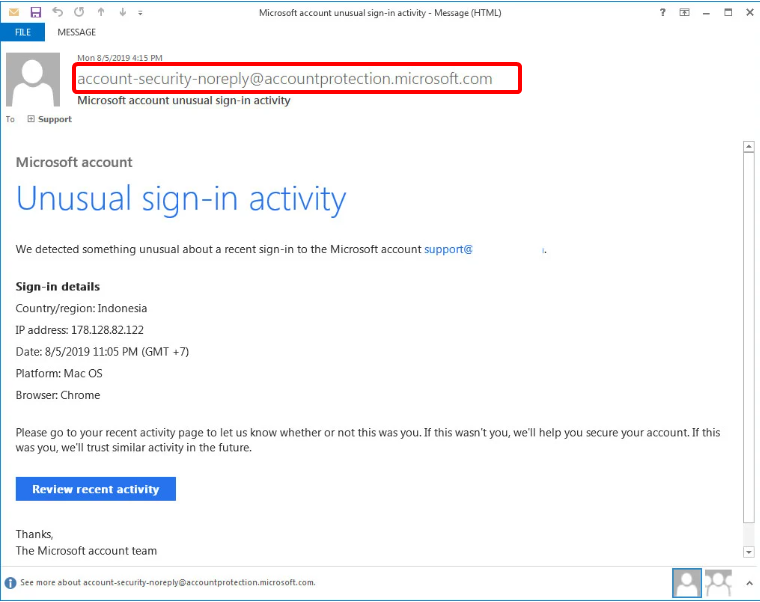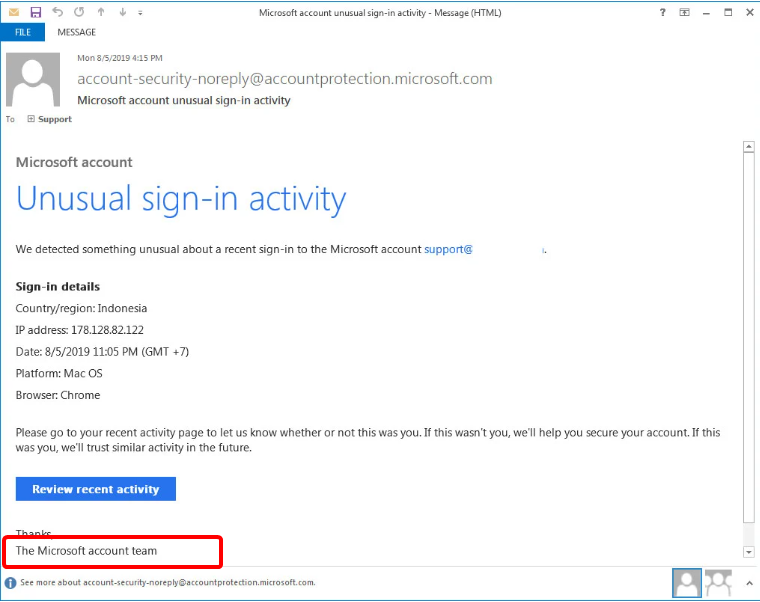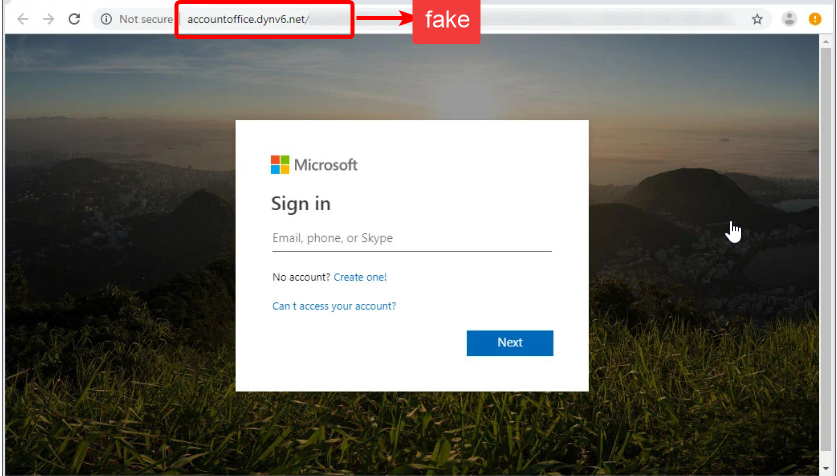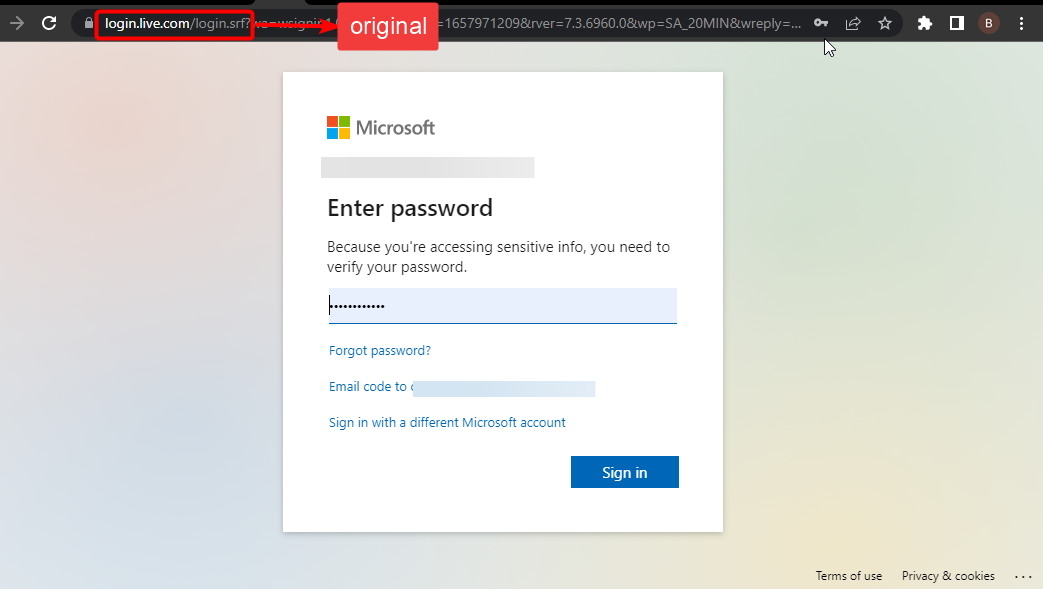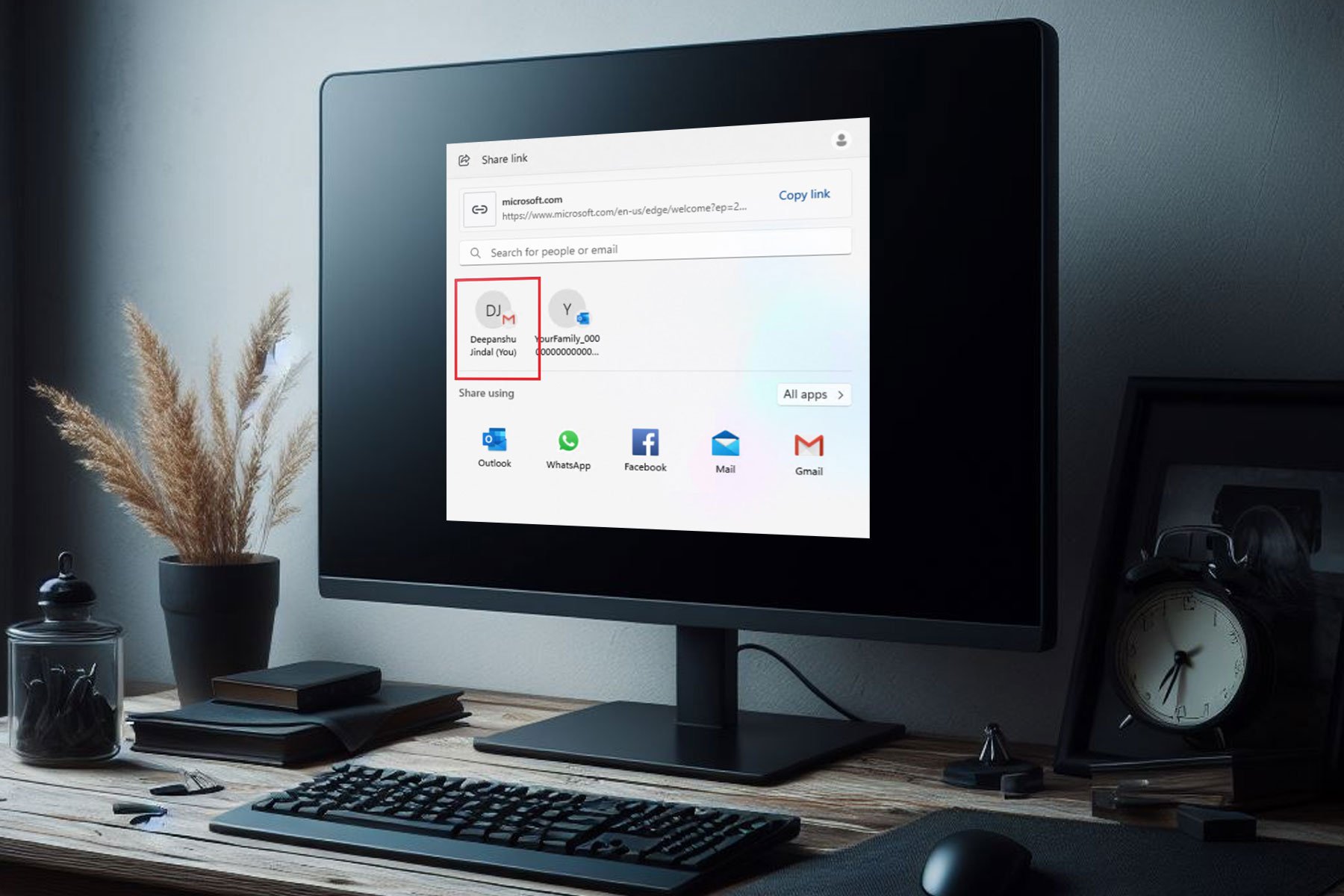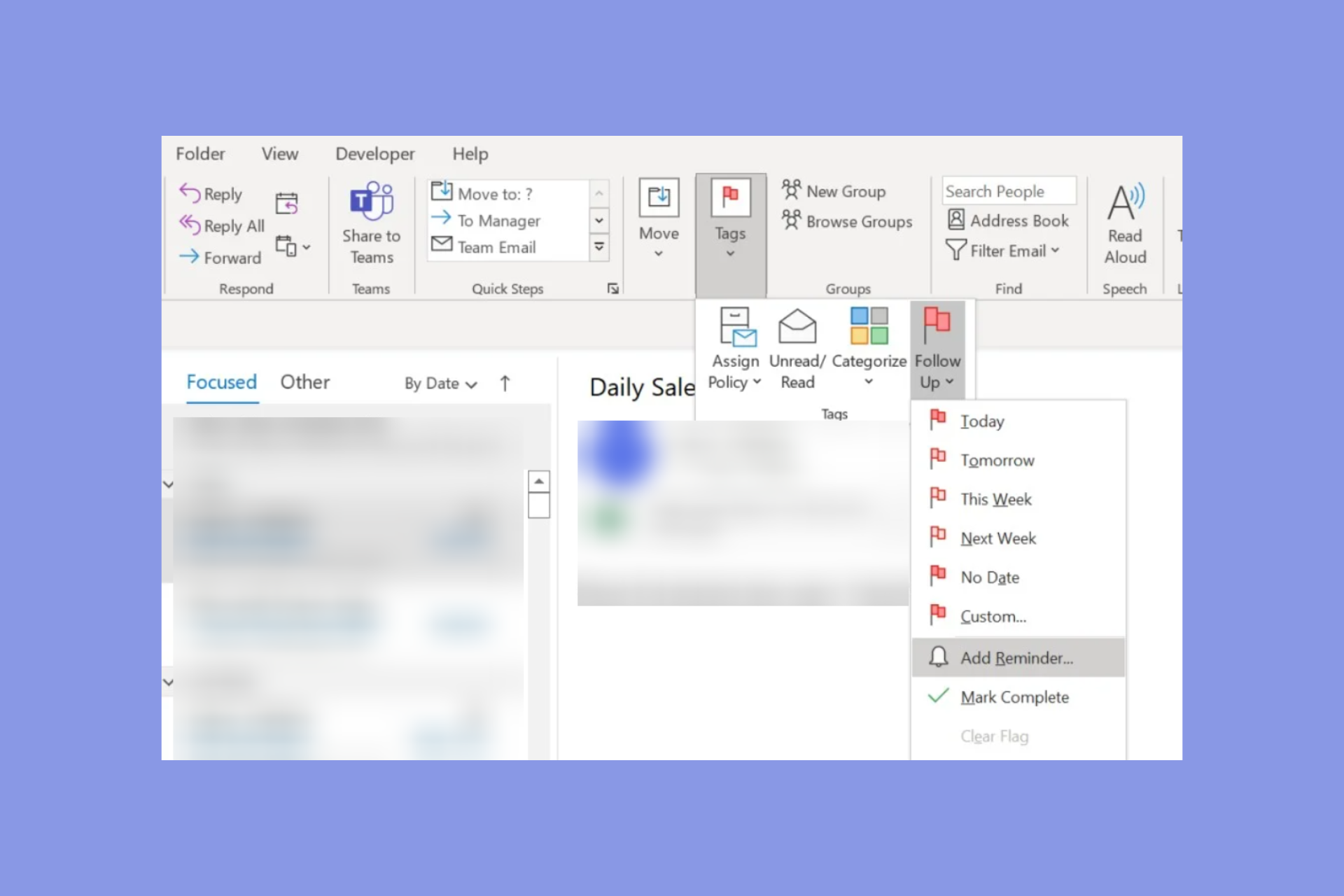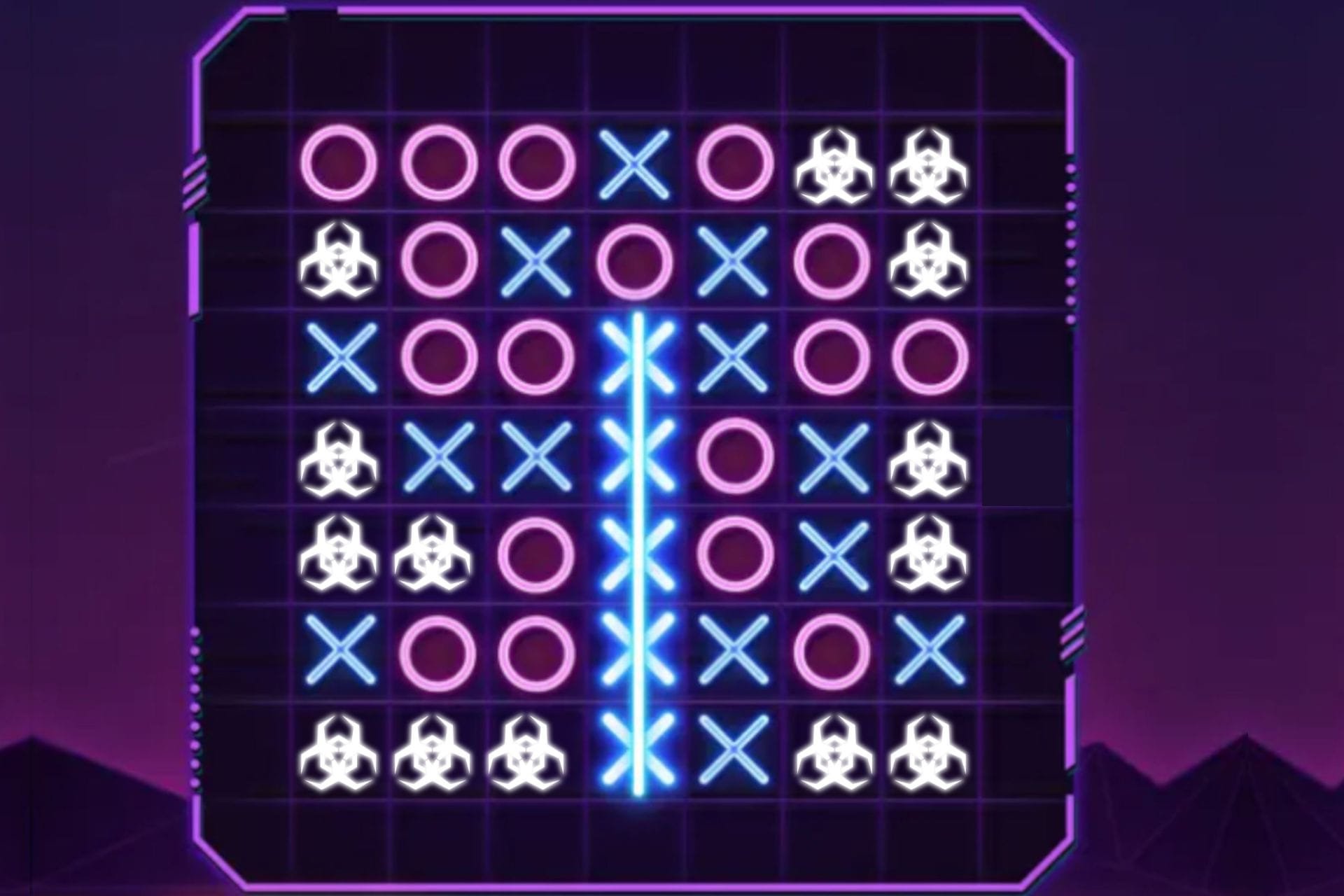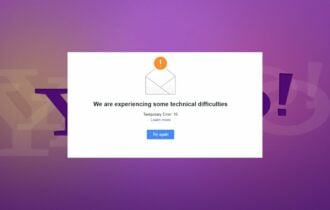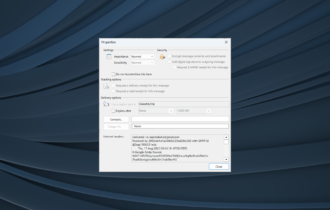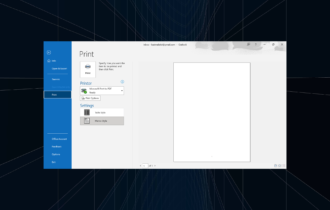Microsoft Account Unusual Sign-in Activity: Should I Worry?
Hackers usually send this in a bid to get access to users’ accounts
6 min. read
Updated on
Read our disclosure page to find out how can you help Windows Report sustain the editorial team Read more
Key notes
- The Microsoft account unusual sign-in activity spam email is usually used as a phishing campaign to get users’ details.
- You can easily recognize the fake security alert by checking the sender’s email address.
- The best way to protect yourself is to ensure you never enter your details until you verify the email is from Microsoft.
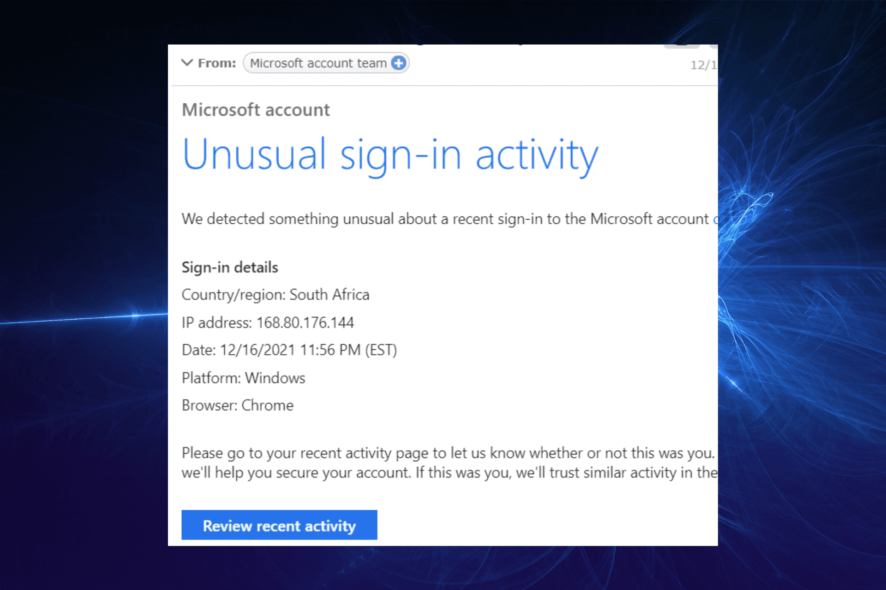
Microsoft has put together a robust security system to protect its users. The email alert for unusual sign-in activity on your account represents this system well. This makes sure that nobody except you can sign in to your account.
It is even more important when hackers run phishing campaigns to get the password to your Microsoft account. Unfortunately, this alert security system is now the focus of attackers.
Users now receive fake Microsoft accounts and unusual sign-in activity alerts as spam emails. Hackers usually send this to get access to users’ accounts.
This guide will show you how to identify the spam Microsoft account sign-in activity email and how to protect yourself.
When does Microsoft send an unusual sign-in activity email?
Microsoft sends the unusual sign-in activity email for your account to protect you. The login attempt does not necessarily have to be from an unsafe device before you get this alert.
Whenever it notices a strange pattern in your login activities, you will get the unusual sign-in email and an SMS alert just to be sure you are the one trying to access your account.
This will be sent to the email and phone number you provided during registration for security. Hence, you must keep the details updated in case you change them.
Below are some of the situations where you get the unusual sign-in activity alert:
- When you sign in with a device you have never used to access your account
- When you sign in from a different location than the usual
- If you give an app or software access to your account
- When you sign in with an unknown IP address
If you didn’t do any of the above and you get the security alert, it is likely that the email is from spammers and may contain a phishing link.
Quick Tip:
Scams mainly happen when scammers steal your personal information without your permission and use it to their advantage, which is typically spamming your email.
We highly suggest using Incogni, an automated personal data removal service that prevents data brokers from selling your information to others.

Incogni
Use Incogni to delete personal data from the internet!What can I do when I get the Unusual sign-in email from Microsoft?
If the unusual sign-in activity email you get is truly from Microsoft, your sign-in will be blocked, especially if it is a new device. To continue, you need to follow the instructions on the sign-in page and provide a security code that will be sent to one of your security contacts.
Without the security code, you cannot access your Microsoft account. This is all to keep your account safe.
How can I recognize a spam account activity email disguised as a Microsoft email?
1. Check the sender
As much as spammers and hackers try copying Microsoft’s unusual sign-in activity email format, they can’t forge the official email address. Check the sender’s email to ensure the alert you got is legit.
Microsoft’s account team’s official email is [email protected].
Ensure that every letter in the email is correct, as the hacker may use similar addresses with few differences. If the email is different, know it is spamming to bait you.
2. Investigate the format
The hackers sending the fake alert email for phishing majorly feed on people’s fear and vulnerability. Hence, they leave some loopholes in the format of the messages.
An example is the popular Microsoft unusual sign-in activity spam email received by users signed off by The Microsoft Security Essentials, Microsoft Team office Center.
This format is so flawed that a quick check will tell you it is fake. Foremost, the original unusual sign-in activity email is always signed off by The Microsoft account team.
The Microsoft Security Essentials written in the fake email is the name of the built-in security features in the old Windows operating systems. Also, Microsoft Teams is a product, and there is nothing like the Microsoft Team office center.
Hence, ensure you look at the format carefully, and you will find pointers showing the email as fake.
3. Note where the action link takes you
Most phishing emails disguised as the Microsoft unusual sign-in alert have an action link or button mostly tagged Review recent activity. If you click this link, it will take you to a fake Microsoft login page.
The first thing to note here is the address. The original Microsoft login address is denoted as login.live.com/. But if it is a fake link, the address will be distinctively different.
What should I do when I get a spam email?
1. Do not enter your detail
If you could detect the spam Microsoft unusual sign-in activity email before clicking any link, you only need to ignore or trash it. However, if you only got to know after clicking the link, ensure you do not enter any of your details.
This is especially important if it takes you to a login page that requires you to enter your Microsoft account password.
2. Check the Microsoft recent activity page
If you didn’t perform any unusual sign-in activity and got the alert, log in to your Microsoft account from the official website. This is the best place to check your recent login activities to know if someone else is tampering with your account or if the email you received is fake.
3. Contact Microsoft
If the email persists despite not noticing any unusual activity in your account, you can choose to report the email for further investigation or contact the official Microsoft support. This is to verify if there is any problem with the system or if the messages are spam.
Also, if you entered your details on the fake login page, the support team will tell you what to do to secure your account.
Phishing and data theft are the order of the day on today’s internet. The Microsoft unusual sign-in activity spam email is one of the latest methods hackers use to get people to submit their account details.
But with this guide, you should be able to identify fake emails and protect your account.
Are you getting a scam verification email for Eversend? Then read our guide to learn about the scam and how to protect yourself.
Feel free to share your experience with the fake sign-in security alert in the comments below.