7 Free Hotspot Software for Windows 7 to Setup Wi-Fi Sharing
Extend your Wi-Fi signal and share any network with our app choices
9 min. read
Updated on
Read our disclosure page to find out how can you help Windows Report sustain the editorial team Read more
Key notes
- Hotspot software are ideal for granting Internet access to any network-enabled device that can't go online.
- You can also extend your Wi-Fi signal to reach more devices within your household.
- With the right tool for the job, you can share any kind of network, including Wi-Fi, Ethernet, mobile, and VPN connections.
- We gathered below the best Wi-Fi sharing solutions that offer support for Windows 7 PCs.

A proper internet connection usually stands behind a fixed, cabled network. With Wi-Fi becoming the norm these days, what happens when you want to share the internet connection from the PC to other wireless devices? Well, the idea of a hotspot is clearly the answer.
In this guide, we’re going to showcase the best free hotspot software tools for Windows 7, which allow users to set up a Wi-Fi sharing system right from their PCs.
Creating an Internet hotspot basically means sharing the internet connection to other devices through a Wi-Fi network. The originating source of data can either be a fixed cable network or a mobile data plan, for those using their smartphone.
In other words, the device which creates the hotspot acts as a router and handles data sharing through wireless.
This is pretty easy to accomplish from a mobile device but problems appear when users are behind a Windows 7 computer. Luckily, there are enough software solutions that can create a hotspot using the PC.
Here’s a quick rundown of the best hotspot software for Windows 7.
What are the best free Wi-Fi hotspot software for Windows 7?
Connectify Hotspot – Monitor network usage
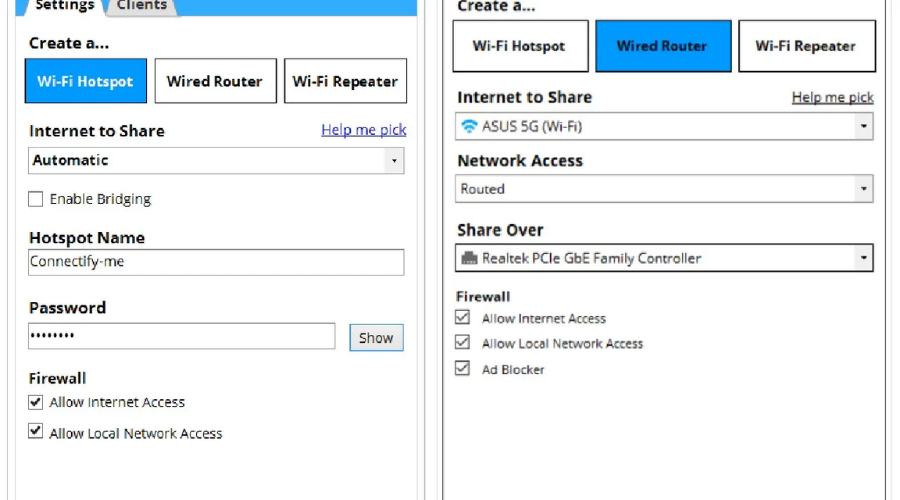
Connectify Hotspot is hands down the best hotspot software that tops the list due to its wide popularity. It’s a fully-featured routing software that transforms your PC or laptop into an actual Wi-Fi adapter.
This allows users to share the connection with other gadgets like smartphones, tablets, and so on. Best of all, it’s available for free.
However, for advanced features, users can opt for the paid version: Pro or Max. While the free version lets users share from Ethernet and Wi-Fi networks only, the premium versions also offer the option of sharing phone data.
Other features that are commonly shared by all versions are the ad-blocking facility and real-time network usage monitoring.
Some of the features that set the premium versions apart are the option to select the firewall controls, custom SSID, and a wired router type.
Moreover, you can be shielded using this Wi-fi sharing program, due to the universal ad blocker that prevents aggressive ads from displaying on your connected devices.
Other key features of Connectify Hotspot include:
- Secure connection with WPA2-PSK encryption
- Monitor network usage
- Custom hotspot naming (Pro and Max plans)
All things considered, we must admit that Connectify is a very good and reliable hotspot solution that provides all benefits of a router device. The tool has both free and paid versions.

Connectify
Spread the connection throughout your home with the PC as a Wi-fi source, all done with this trusted solution.Baidu Wi-Fi Hotspot – Minimalistic interface

Baidu Wi-Fi Hotspot is easily the next most popular hotspot software after Connectify. It’s known for its multitude of features such as the integrated Wi-Fi hotspot facility in your mobile phone device.
Once you have downloaded the software and the installation is complete, it will identify the Wi-Fi connection, automatically create the virtual network, and connect the devices present in the Wi-Fi zone.
The best part is that users do not need to create a password once the installation is complete. As an extra, Baidu does allow users to modify the SSID and password at any given time.
The software is known for its secure connection and reliability. So if you need capable software that will connect your devices efficiently, this is definitely a good choice.
The tool is suitable for pretty much any type of device, as it is very light and has a small resource usage rate.
It will not cause any performance issues to your PC, so you can rest assured and let it generate a secure and shared connection for all your devices.
Other key features of Baidu WiFi Hotspot include:
- Compatible with Windows operating systems starting with Windows 7
- Minimalistic and easy-to-use interface
- Support for data transfer
Baidu WiFi Hotspot is freeware. You just have to install it on your PC and start using it right away.
mHotSpot – WPA2 PSK password security
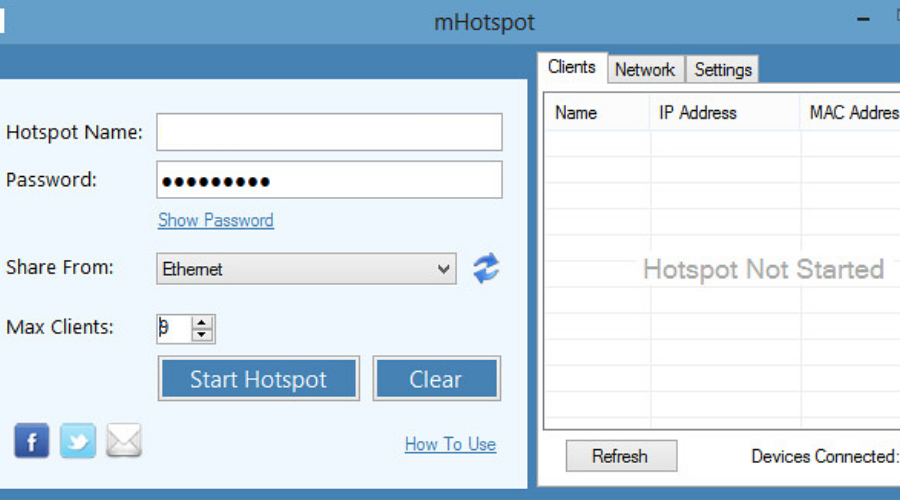
mHotSpot is another great hotspot software for Windows 7 that converts your system into a real-time Wi-Fi router.
It’s a cross-platform software that enables users to share LAN, mobile, Wi-Fi, and Ethernet connections with several devices on all major platforms like PCs, laptops, smartphones, tablets, and PDAs.
The software comes with plenty of features in comparison to its adversaries and can connect up to 10 devices at a time.
mHotSpot connects the devices to a hotspot created by itself, and it can also work as a repeater, helping to lengthen the Wi-Fi range. The Wi-Fi hotspot is also secured with a WPA2 PSK password.
Best of all, it’s completely free with no additional upgraded versions.
Although the user interface looks a bit outdated, it is very functional and includes everything you need to set up a reliable hotspot connection.
Not only that, but this tool is very lightweight, so you should not worry about running it even on older or lower-end computers.
Other key features of mHotspot include:
- WPA2 PSK password security
- Details about connected devices (name, IP address)
- Can share any type of Internet connection
mHotspot is ideal for personal use, allowing you to connect a generous number of devices without placing any restrictions.
HostedNetworkStarter – Multi-language pack for UI
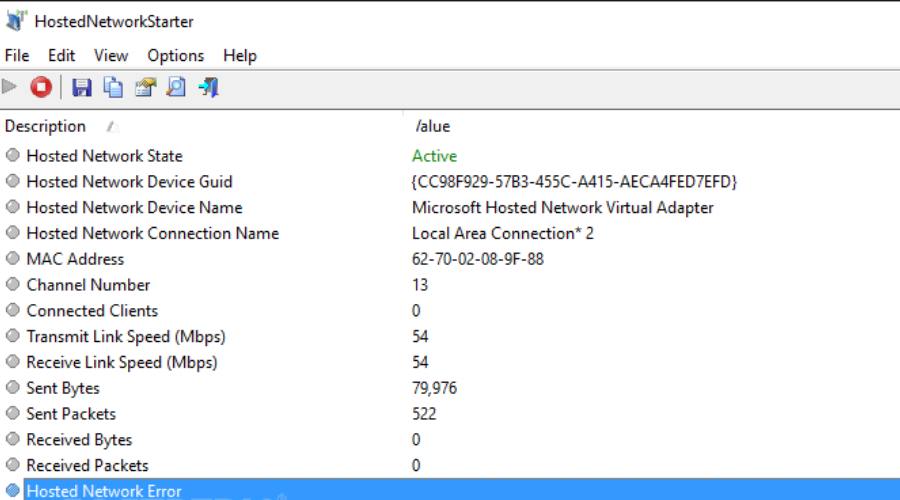
If you are looking for an alternative to Connectify, HostedNetworkServer can be a great try. It’s another hotspot software that can easily convert the PC into a Wi-Fi adapter.
The software share similar functionalities with the previous programs, including the possibility to create a Wi-Fi hotspot using the wireless network adapter of the computer.
Not only that, but it also gives permission to any other device with a Wi-Fi router to access the Internet and the network available on your PC.
What we especially like about the software is that it does not need to be installed on your PC to be operated. All you need to do is to download the zip file, open the file, and start the executable file at once.
Hence, it’s recommended to try this comprehensive solution to have real benefits regarding hotspot efficiency.
Other key features of Hosted Network Starter include:
- Compatible with all versions of Windows
- Multi-language pack for the UI
- Option to save and store your network key
Hosted Network Started is a completely free tool, but it offers everything you need and is very reliable and secure.
If you are a power user, you can make use of the command-line criteria to improve the software features.
Virtual Router Manager – Lightweight app
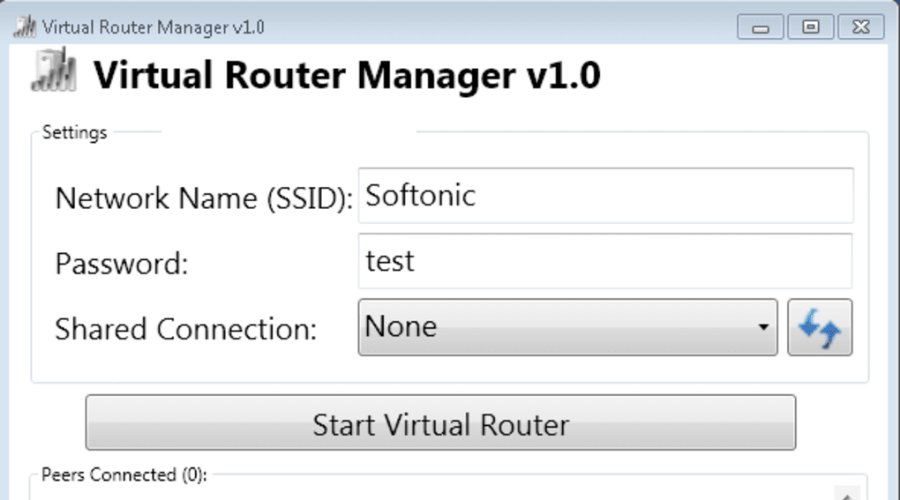
Virtual Router Manager is another great program that is simple yet efficient enough to convert the Windows 7 system into a hotspot in minutes.
Downloading the software will allow users to connect their PC to any device that is Wi-Fi enabled.
This is an extremely useful program that does not require the usual configuration process. The connection created by the tool utilizes WPA2 password security offering you a secure connection.
Bonus – apart from being free of cost, it’s free of ads and also never tracks your web footfall.
This hotspot software lets you monitor the connected devices by displaying a list with their names as well as MAC and IPs.
It is also important to note that, to run the application, Windows 7 users are required to have administrator privileges on their machines.
Virtual Router Manager ensures a secure connection with WPA2 encryption.
Other key features of Virtual Router Manager include:
- Lightweight
- Easy to install
- Simple user interface
Virtual Router Manager is free software that takes only a few minutes to install and set up.
MaryFi HotSpot Software – Wide range of devices to connect
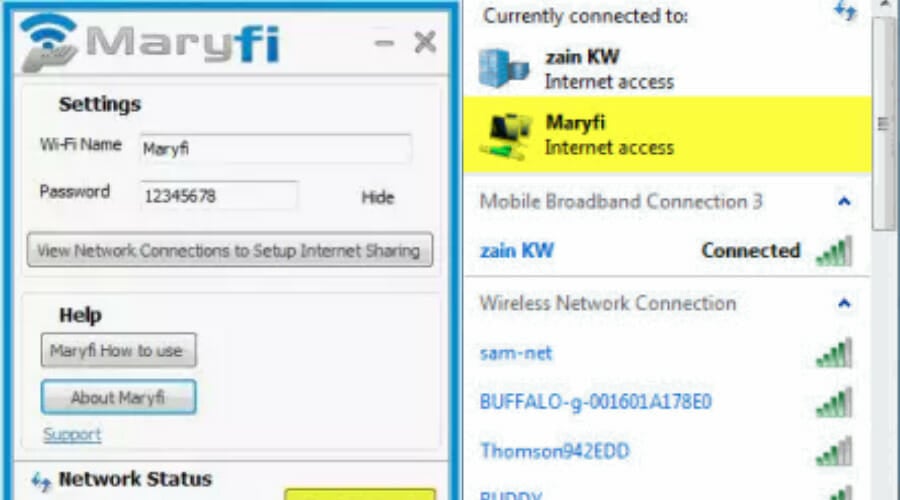
Those looking for software that can convert the Windows PC into a virtual router should use MaryFi, as it can well suit your requirements.
It comes with a lot more features than Connectify’s free version, apart from offering support for Ethernet, Wi-Fi, and cellular.
Moreover, it’s compatible with multiple platforms, allowing a wide range of devices to connect, such as smartphones, laptops, desktops, tablets, gaming consoles, or music players.
MaryFi offers a nice user experience, with a minimalistic and functional user interface that gives access to all controls you need without inserting any annoying advertisements or popups, even though the software is free.
Other key features of MaryFi Hotspot include:
- Multiple language support
- Support for data transfer and file sharing between connected devices (even offline)
- Runs on Windows 7 or higher
It’s a secure program offering WPA2 encryption, which helps users to password-protect their system for enhanced security.
My Public Wi-Fi – Incorporated AdBlocker
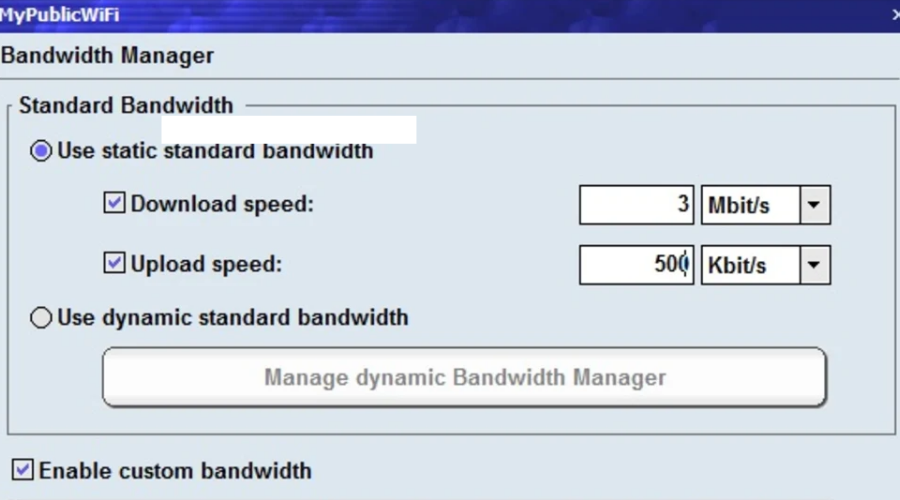
MyPublicWiFi lives up to its name by allowing users to create their own public Wi-Fi. It’s a simple program that comes with a user-friendly design.
The program is easy to understand and hence, can be easily installed and set up on the hotspot. Users simply need to install the software on the machine, enter the network key and click “Start”.
The software allows to enable or disable file sharing allow or block of URL logs.
When enabled, the program lets users record and keep a check on all the URL pages that have been accessed using the specific Wi-Fi connection.
This software incorporates a free adblocker that automatically stops intrusive ads from interrupting your browsing.
It is an effective way to save data and protect your privacy.
Other key features of MyPublic Wi-Fi include:
- Firewall protection
- URL tracking
- Bandwidth Manager
- Available in 12 language
MyPublicWiFi can also be used without an Internet connection, enabling users to create a local connection between their devices.
Conclusion
While you can always connect your Windows laptop with the tethering hotspot on your smartphone device to access Wi-Fi, these hotspot solutions for Windows 7 make for a perfect way to convert your machine into a Wi-Fi hotspot in seconds.
Moreover, they also offer additional settings.
So, simply choose your favorite from the above list, and happy surfing!
Important note: Microsoft officially ended Windows 7 support. If you’re planning to upgrade to Windows 10, make sure to check out our wide collection of guides on how to make the transition as smooth as possible.
Some hotspot software developers may no longer support Windows 7. As a result, particular tools may no longer work as intended but the programs listed above should not be affected by this change.
If you use Windows 10, check out the best Wi-Fi hotspot software for Windows 10!
Visit our Hotspot hub read more awesome guides!








